Here at AKBlogs, we welcome bloggers for guest blogging on this platform as it helps both our causes,
- Makes content for our blog
- Advertises the writers blog, website, video, facebook page, etc.
- Invites new audience
- Share links with each other
- Brings diversity to the blog
Guest Blogging at AKBlogs
In this way, we not only help each other grow our respective businesses, but also creates links to new websites and gather a new audience as well.
What are Guest Posts?
Guest posts are posts/articles written by a person who does not own the blog/website on which the post/article is published but does so to share opinion, advertise something or talk about something he or she wants. It is a great way of connecting with new bloggers all around the world.
Anonymously or do you want Recognition?
It totally depends on you whether you wish to write a post anonymously or want recognition for it. We specifically paste all information regarding the writer in the end. We allow links to your profile on all of these platforms Google+, Facebook, Twitter, LinkedIn, Youtube.
Prerequisites?
There are some things you have to be careful of before submitting guest posts:
Post content should not be copied from another source and it should be unique
We take online plagiarism very seriously and make sure no one else's content is used inappropriately on our platform. We wish you understand how it effects our reputation as well.
Make sure your content is new and self-created, even if its something you created but matches content from other websites, it will not get published.
If the post does not belong to one of the categories of this blog, it would not be posted.
Post length should not be less then 500 words
Post should be content rich and not short as to give no good premise to the reader. I should contain good subject matter.
Post should be submitted in HTML format.
While filling the guest post form, make sure that you have your post prepared in HTML format. Because I don't want to waste my time formatting your document, so make sure you take time making the HTML document as good as possible.
Post should belong to one of the categories of the following categories of this blog
Affiliate Marketing
|
Anime
|
|
Bloggertube
|
Domain
|
|
Downloads
|
Facebook
|
Freelancing
|
Game of
Thrones
|
Google
|
Google
Adsense
|
Google Sites
|
Increasing Traffic
|
Internet
|
Jobs
|
Making Blog
Popular
|
Monetizing
Blog
|
Website and Product Reviews
|
Social
Networks
|
Softwares
|
Website
Hosting
|
Youtube
|
Posts should not have more than one link
Usually when I get requests for guest posts they tend to add two links, one in the content and one in the bio section. AKBlogs only allows 1 comment per guest post which will be dofollow.
You can check this sample guest post for future reference.
You can check this sample guest post for future reference.
Rights to Post
Ali Khan's Blog would own the rights to your post and your post will become property of this blog. We will hold the rights to post, modify, update, remove, change your guest post as we see fit.
When you submit your guest post through email, you will have to write down the following with submission:
"I, (Your Name Here), the author of the post, (Post Title Here), give full content rights of my post to Ali Khan's Blog (www.AKBlogs.com) as they see fit. They have the rights to use this post."
Followed by your digital signature and date.
Monetize your own post
Don't forget to submit your Google Adsense ad code in the form below. Use one of the following ad formats:
- Responsive
- Leader Board 728x90
- Large Rectangle 336x280
As these ad sizes fit perfectly between ad posts.
Also add www.AKBlogs.com in your adsense account.
- Simply go to your google adsense account and click "Settings" on the sidebar.
- Click "My Sites"
Now you can earn through posting new articles on AKBlogs.com by Guest posting.
If you don't have an adsense account you can create a custom for your own website to be redirected afterwards.
How to Submit a Guest Post?
You can send your guest post to this email address:
Its simple as that. If you wish to contact, simply email me.
Also if you wish to submit guest post completely dedicated to a product like the coming soon Wordpress plugin, contact me on my fiverr gig. Guest Posts which are purely product based will cost you.
Also keep in mind that the post will be posted on this blog. Have a good time Guest Blogging on AKBlogs.
Don't forget to follow AKBlogs on facebook and Twitter.
Also if you wish to submit guest post completely dedicated to a product like the coming soon Wordpress plugin, contact me on my fiverr gig. Guest Posts which are purely product based will cost you.
Finally
After reviewing the content and the links I will post it on the blog. I will make sure to review the post as soon as possible. Reviewing process takes 1-2 days.Also keep in mind that the post will be posted on this blog. Have a good time Guest Blogging on AKBlogs.
Don't forget to follow AKBlogs on facebook and Twitter.










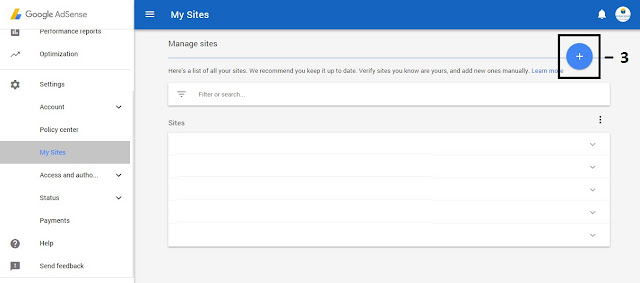


















No comments:
Post a Comment