How to Submit url to Google Search Engine and Bing Search Engine? If you want to ping your blog or website to Google, Bing & other search engines, go to the "Ping your blog or website to different search engines" post and follow the instructions. In this post I will tell you step by step how to submit your blog's URL to Google Search Engine and Bing Search Engine.
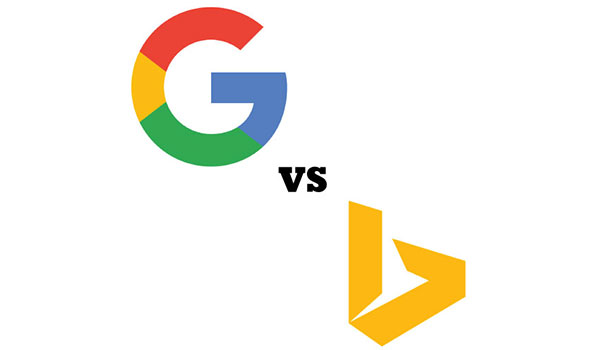
The page will look like this:
Related: Best Ad Networks 2018
I hope this article helps you, Pages don't get indexed immediately but it takes time to get better results, just submit your blog's url to Google Search Engine and Bing Search Engine and hope for the best.
Don't forget to follow the blog AKBlogs on facebook at Akblogspk.
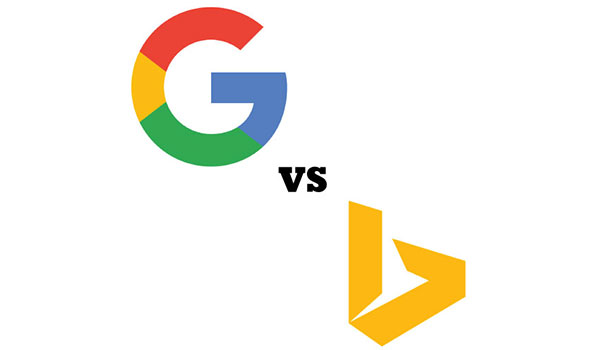
How to Submit url to Google Search Engine and Bing Search Engine
If you have a blog or website and you want to submit every single post or webpage of it to Google search engine & Bing search engine, simply follow the instructions below:How to Submit url to Google Search Engine
Go toGoogle.com/AddURL/?continue=/addurlSimply click the link and the "Add your website URL to Google" page will open. Type the address of the top-level domain (TLD) page of your website or blog in the URL dialogue box. The address of the TLD of my website is akblogs.com, which means without the www and https in the link.
The page will look like this:
Simply type in the squiggly letters and click on the "Add URL" button. Your website is now submitted to Google and will be crawled by the Google bot and indexed in the google search engine results pages (SERPs) as soon as possible. How soon is not a sure thing, google says that it won't index your website immediately because it takes time to get information and sort it out.
I have made a video representation of the process, the title of the video being "How to Submit my URL to Google Search Engine" by AKBlogs
Even a better way of getting your website into Google search engine results pages and knowing all about the clicks and impressions you get while your website is searched in Google search engine results pages and getting knowledge of all the search terms your blog or website is searched for in google is by using Google Webmaster Tools.
I have written a separate post about it but here is the chunk of the story.
Simply go to Google.com/Webmasters/Tools and click "Add a site..." button and type in your blog's or website's address and click "continue" button, verify its ownership through any way you like. Then your site will be added to the list of websites or blogs you have on Google Webmaster tools.
Here you can see all the impressions and clicks your website gets through Google searches when searches are made related to your blog or website. It automatically indexes all of your webpages and posts and adds them to Google Search engine.
How to Submit url to Bing Search Engine
Now, if you want to submit your website or blog to Bing search engine, you need to go to the following address:
Bing.com/Webmaster/SubmitSitePage.aspxHere, you will see a page like this:
Simply type in the squiggly letter and your website or blog's address and click on "Submit URL", your website or blog will be soon crawled by the Bing search bot.
Like Google Webmaster tools, you can also use Bing Webmaster tools to get more knowledge of how your website and blog's search results are being used up by people searching. And also how much impressions and clicks you get through out.
I have written a separate post about it but here is the chunk of the story.
Simply go to Bing.com/toolbox/Webmaster and sign in their with your windows live ID, if you don't have one then you need to sign up to Bing. Simply add your website or blog there and verify its ownership.
Now you can visit Bing Webmaster tools to check your blog's or website's popularity on Bing search engine through impressions and clicks. Your website will automatically be indexed on Bing search engine and other search engines related to bing search engine by using Bing Webmaster tools.
I hope this article helps you, Pages don't get indexed immediately but it takes time to get better results, just submit your blog's url to Google Search Engine and Bing Search Engine and hope for the best.
Don't forget to follow the blog AKBlogs on facebook at Akblogspk.









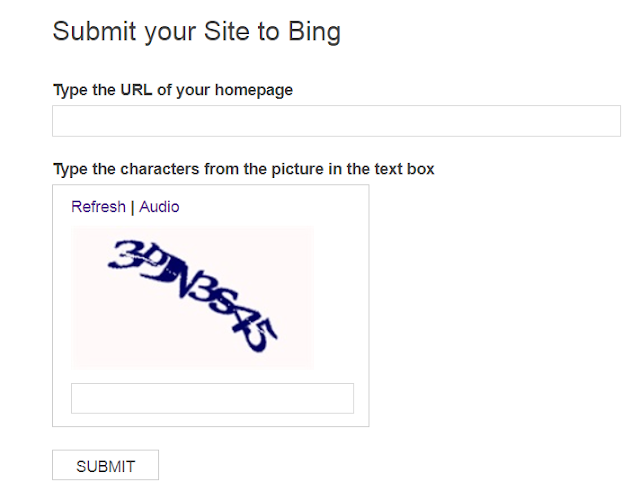



















No comments:
Post a Comment