If you have a blog at, suppose, http://example.blogspot.com and you want to take that blog to another domain like http://Ali.blogspot.com. Keeping in mind that the latter domain is an available domain in blogspot. Alongwith the all the data of your blog then simply follow the following steps:

How to transfer your blogger blog
- Open your blogger account.
- Click on "Setting" option of the blog you want to transfer from one domain to another.
- Goto "Basic". (It is already on "Basic" as a default.)
- Click on "Export Blog"
- On the opening display, click on "Download Blog" button. Your blog will be downloaded automatically in an XML document. All the content of your blog will be downloaded in this xml file. This xml file can also be used as a future back up for your blog.
- After downloading it, open the blog's setting option where you want to upload this content on. You should already register it to make sure you can transfer it to that address. Using this xml file you can even transfer all the blog content including comments to a wordpress blog.
- Click on "Basic" and click "Import blog" button.
- Simply choose the file from your computer and upload it to the new blog.
Now your blog is available at a new blogspot domain. There is another way of transferring your blogger blog.
Also Read: How to Migrate from http to https on Blogger Blog with Custom Domains
Go to "Setting"
Click "Basic" (It is already on "Basic" as a default)
Scroll down to "Publishing" as shown in figure
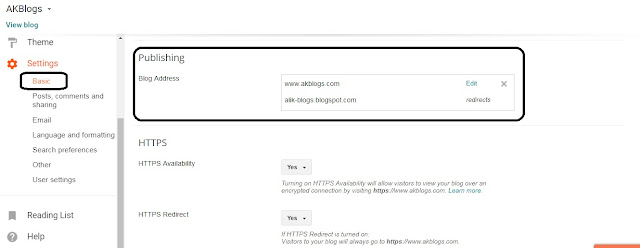
Also Read: How to Migrate from http to https on Blogger Blog with Custom Domains
Another way to transfer your blogger blog
Now we are going to change your blogger blog's domain name instead of copying all your data we will simply rename your blog's address. The only thing now will be check all your blog's internal links. Simply follow the steps to transfer your blogger blog to another address:Go to "Setting"
Click "Basic" (It is already on "Basic" as a default)
Scroll down to "Publishing" as shown in figure
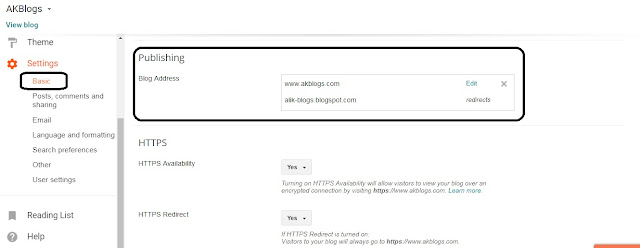
Simply change your publishing settings and change your blog's sub-domain here to the new name. It is easier than the first.
























No comments:
Post a Comment