In this article I will tell you how to submit sitemap to Bing search engine. Submitting a sitemap to Bing search engine is easy there are only a few prerequisites to submitting a blog. Beforehand you should collect the following information:
- Blog's URL
- Blog's Sitemap
- Windows Live Account (either Hotmail or Outlook account will also work)
After you have gathered the above essentials, we open the Bing's Webmaster tools at the link below:
https://www.bing.com/toolbox/webmaster/A webpage will open as shown below:
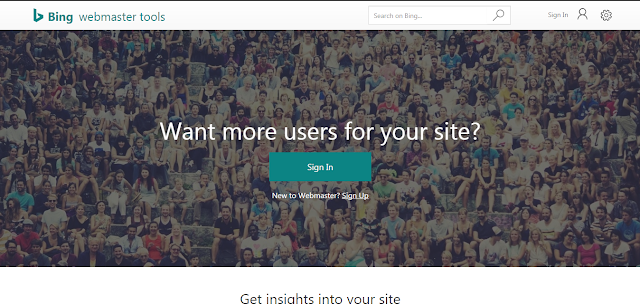
How to Submit Sitemap to Bing Search Engine
- Click Sign in at the top left corner, you would be prompted to sign in with your Windows Live account
- After logging in, you would be taken to a webpage as shown below.
- Write the blog's address in the "Enter site URL" Diaglog box.
- Click "Add" as highlighted in the image and a new webpage opens.
- Now, verify ownership of the blog by one of the three options given:
- Option 1: Place an XML file on your web server
- Option 2: Copy and paste a tag in your default webpage
- Option 3: Add CNAME record to DNS
As we are using a blogspot blog we will use option 2 as it seems to be the easiest. If you wish to use other options and they are easy to implement you can use them. But I will be going further with option 2 - "Copy and paste a tag in your default webpage".
Related: Ad Terms and Definition for Newbie Bloggers
Now in the details of option 2, you will see the meta tag information. Now copy the tag line I have highlighted in the figure below.
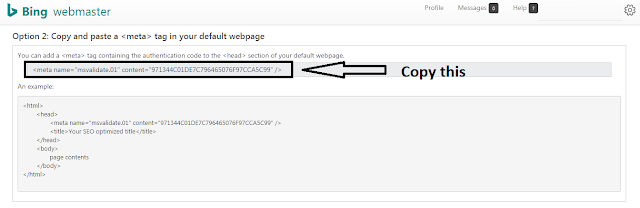
Related: Ad Terms and Definition for Newbie Bloggers
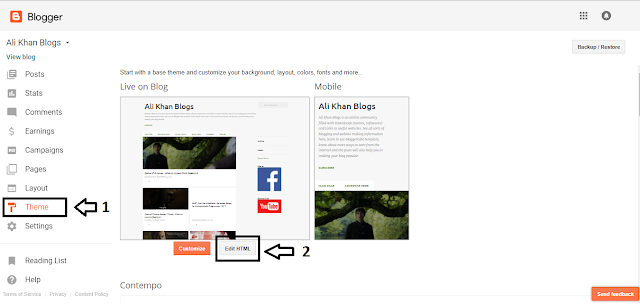
The theme's HTML code will show up. This is where you can edit the theme's code and modify it according to your choice. Before you start poking around with the code it is advised to save the blog's working theme beforehand.
Now, inside the head tag paste the meta tag copied from Bing Webmaster Tools. It should look like this:

Click "Save theme" and close Blogger for now.
Now on the Bing webmaster tools, click "Verify." Your blog will be verified immediately.
Congratulations, you have successfully added your blog to Bing's search index. Your audience will start to grow steadily.
Related: Ad Terms and Definition for Newbie Bloggers
Hope you liked the article. I hope you now know how to submit sitemap to Bing search engine, I will be writing more on these sorts of Articles. I have started a Beginner's Guide tag so as to help new Bloggers and Youtubers. Don't forget to follow my blog Ali Khan Blogs on facebook at Akblogspk.
Related: Ad Terms and Definition for Newbie Bloggers
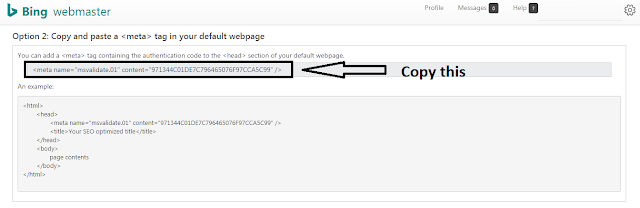
Related: Ad Terms and Definition for Newbie Bloggers
Verifying Blogger Blog for Bing Webmaster Tools
This tag that we copied from Bing Webmaster Tools will be placed in the blogger blog's theme HTML code. After copying the meta data tag, follow these steps:- Open your blogger account
- In the "Theme" sidebar option (1), click "Edit HTML" (2).
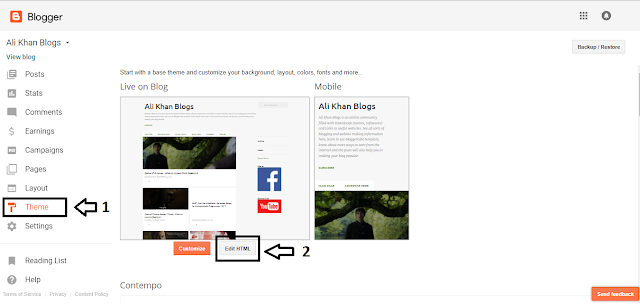
The theme's HTML code will show up. This is where you can edit the theme's code and modify it according to your choice. Before you start poking around with the code it is advised to save the blog's working theme beforehand.
Now, inside the head tag paste the meta tag copied from Bing Webmaster Tools. It should look like this:

Click "Save theme" and close Blogger for now.
Now on the Bing webmaster tools, click "Verify." Your blog will be verified immediately.
Congratulations, you have successfully added your blog to Bing's search index. Your audience will start to grow steadily.
Related: Ad Terms and Definition for Newbie Bloggers










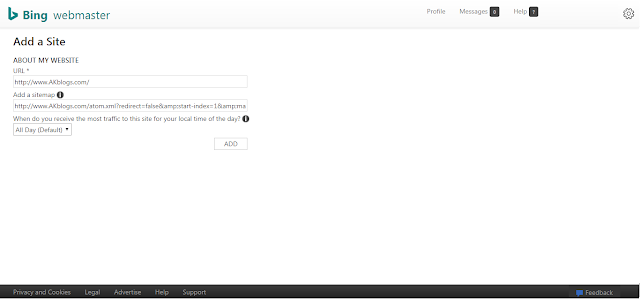















No comments:
Post a Comment