Having unnecessary links in the google search for your blog can have negative effect on your site's SEO. By unnecessary links I mean links that lead to 404 errors or blank pages that have no content. In this article, I will explain to you how to remove URL from google that is not helpful to your own website in any way.
In this article, You will learn to remove your website's unwanted page from Google Search Engine Result Pages (SERPs).

When you search on how to remove URL from google, you'll probably get an outdated page ranked that shows you this same process for an older version of Google Webmaster tools. Also since google has renamed Google Webmaster Tools to Google Search Console, it is hard to find the right result. Let me explain to you how it works:
In this article, You will learn to remove your website's unwanted page from Google Search Engine Result Pages (SERPs).

When you search on how to remove URL from google, you'll probably get an outdated page ranked that shows you this same process for an older version of Google Webmaster tools. Also since google has renamed Google Webmaster Tools to Google Search Console, it is hard to find the right result. Let me explain to you how it works:
Related Articles: What is Contextual Advertising?
How to Remove URL from Google?
Follow these steps to remove your specific URL from google search engine result pages:
- Firstly go to Google Search Console homepage and login in.
- On the opening page click the website whose link you want to remove. Consider the fact that this article only explains how to remove URL for your own website and not someone else's website. Also that website needs to be submitted to google through Google Search Console. Read this on how to submit your complete website to google using your site's sitemap.
- After you selected your website, a number of options will be displayed on the left tab. Click on "Google Index" followed by "Remove URLs" in the dropdown. A new page will open giving you a list of previously removed URLs, if already removed, which will look like this:
- Click on "Temporarily Hide" and paste the link of your website that you want to remove from search results. A new page will open requiring you to confirm this action of removing this page from search engine result pages.
- Click on "Submit Request" to submit your request for removal of URL from google search engine result pages.
This request is approved within 1-2 days. You can even reinclude this page later if you want to using this same "Remove URLs" tool. Like for changing an article, etc.
Related Articles: What is Contextual Advertising?
I hope you know now how to Remove URL from Google. It is very easy method. Don't forget to follow my blog Ali Khan Blogs on facebook & Twitter.








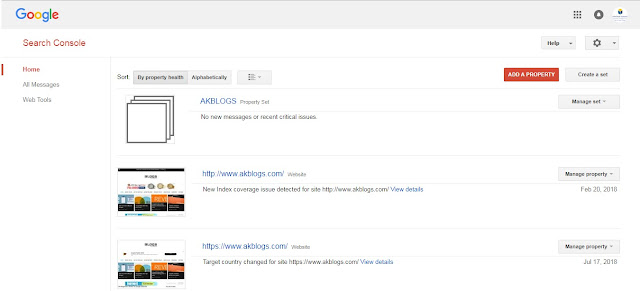
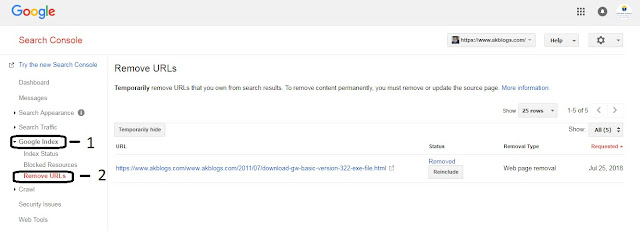
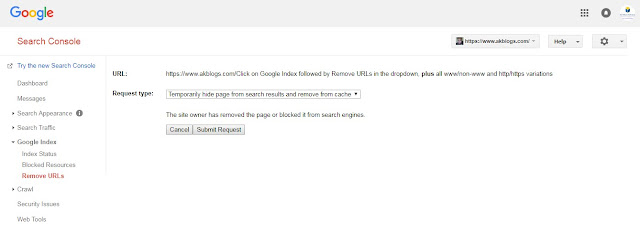



















No comments:
Post a Comment