If you want to learn how to submit sitemap to Google Search Engine, you'll need to add it to Google Search Console (GSC), formerly known as Google Webmaster Tools. Since google is the worlds most used search engine, it would seem naive to let go this very vital step.
How to Submit Sitemap to Google Search Engine
- Blog's URL
- Blog's Sitemap
- A Google account
After you have gathered the above essentials, open the Google Search Console at the link below:
On the opening webpage, login through your google account. Afterwards you will be redirected to the console homepage where you will be asked to add a property. Enter your blog address here.
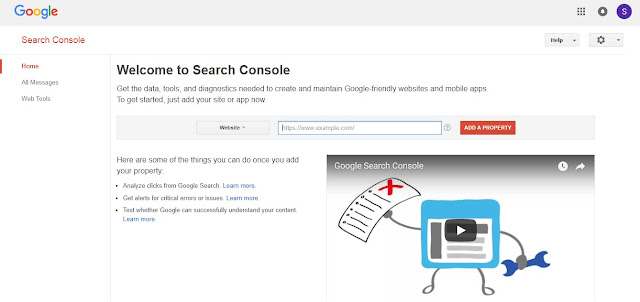
There are two categories of links submitted to GSC:
- Website
- Android App
Select "Website" if not already selected. And click "Add a Property."
Related: Ad Terms and Definition for Newbie Bloggers
Related: Ad Terms and Definition for Newbie Bloggers
Now you have to verify the ownership of your property (website or blog). The recommended settings would be to verify domain ownership through your domain registrar.
For my blog I had bought my domain through GoDaddy, so it was just verifying by opening my goDaddy account. If you can verify through this step, thats well and good but if not, read ahead.
You can use alternate methods as well. Click on "Alternate Methods" tab and select one of the following:
- HTML file upload
Upload an HTML file to your site. - HTML tag (Recommended for Blogspot blogs)Add a meta tag to your site's home page.
- Google AnalyticsUse your Google Analytics account.
- Google Tag ManagerUse your Google Tag Manager account.
Select HTML tag. Copy the meta tag and place it in the same place below the bing meta tag inside Theme => Edit HTML
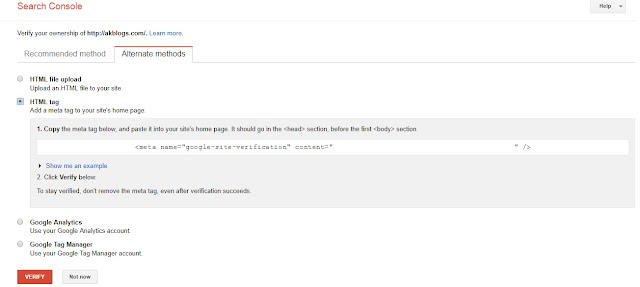
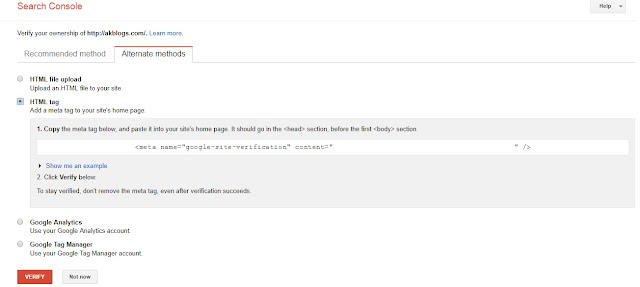
And click Save Theme. After saving the theme, click "Verify" at google search console. And your blogspot will be verified and put into google search results afterwards.
Related: Ad Terms and Definition for Newbie Bloggers
Now for the final part, adding your sitemap to google search console. For that go to your verified site's dashboard. It should look like this:
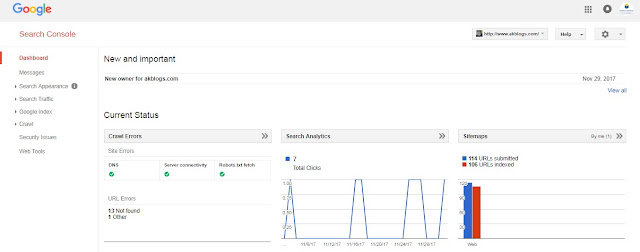
Click on Sitemaps and on the opening page click on Add/Test Sitemap, as shown below:
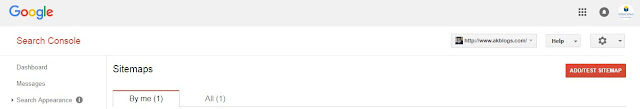
A pop-up window will appear, where you will put the remaining sitemap of your site after the .com part, i.e., "atom.xml?redirect=false&start-index=1&max-results=500", as shown in the pic below:
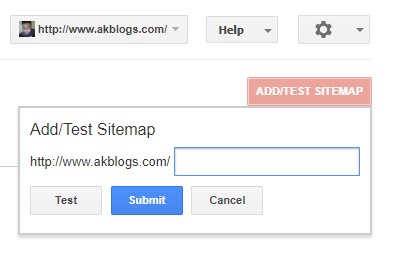
After pasting the remaining half of the sitemap, click Submit. Your sitemap is successfully saved in google search console.
Now your blog posts will start showing up in search results. But there are a lot of factors that google takes into account, so you should have patience when it comes to organic traffic.
Now thats all for this post, if you have some suggestions or criticism, write down below in the comment section. Also, don't forget to like my blog Ali Khan Blogs on facebook at Akblogspk.
Related: Ad Terms and Definition for Newbie Bloggers
Hope you liked the article. I hope you now know how to submit sitemap to Google search engine, I will be writing more on these sorts of Articles. I have started a Beginner's Guide tag so as to help new Bloggers and Youtubers.
If you think you can write good articles and want to monetize those articles as well, Guest post here on this blog.
Related: Ad Terms and Definition for Newbie Bloggers
Now for the final part, adding your sitemap to google search console. For that go to your verified site's dashboard. It should look like this:
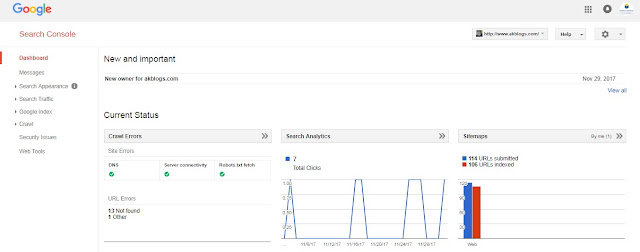
Click on Sitemaps and on the opening page click on Add/Test Sitemap, as shown below:
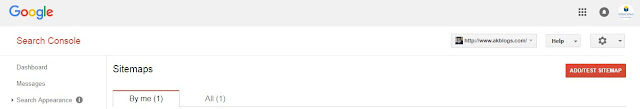
A pop-up window will appear, where you will put the remaining sitemap of your site after the .com part, i.e., "atom.xml?redirect=false&start-index=1&max-results=500", as shown in the pic below:
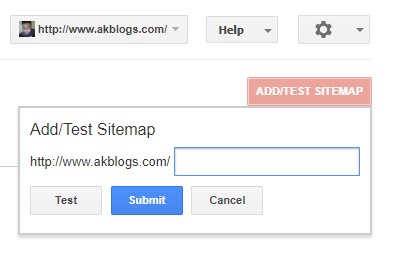
After pasting the remaining half of the sitemap, click Submit. Your sitemap is successfully saved in google search console.
Now your blog posts will start showing up in search results. But there are a lot of factors that google takes into account, so you should have patience when it comes to organic traffic.
Now thats all for this post, if you have some suggestions or criticism, write down below in the comment section. Also, don't forget to like my blog Ali Khan Blogs on facebook at Akblogspk.
Related: Ad Terms and Definition for Newbie Bloggers
Hope you liked the article. I hope you now know how to submit sitemap to Google search engine, I will be writing more on these sorts of Articles. I have started a Beginner's Guide tag so as to help new Bloggers and Youtubers.
If you think you can write good articles and want to monetize those articles as well, Guest post here on this blog.























No comments:
Post a Comment