Surfing down the internet, you might have seen ads that have a specific i-symbol enclosed in a circle on their sides and when you put your cursor on that a tag pops up saying "Ads by Google". In this article I will tell you how to get Google ads on your website.

Getting a Google Adsense Account isn't easy especially if you are from a Third World Country. After you've applied to Google Adsense you will get an email from Google Adsense after your site has been reviewed which will explain the major concerns your website has for not being selected for Google Adsense program.
However you should have knowledge of things to take care of before submitting your site for review. Here is a list of all those things that you should know before applying for a Google Adsense account. These things will help you in getting Google Ads on your website.
If they found out that even if a single page of your site does not comply with their policies they will not approve of your application.
Here is a summarized list of the Google Adsense Program Policies:

How to get Google Ads on your Website?
In order to get google ads on your website, you need a Google Adsense account. Google Adsense is google's ad serving platform, I've written a beginner's guide to Google Adsense. Read this to get a basic know how of all the adsense basics.Getting a Google Adsense Account isn't easy especially if you are from a Third World Country. After you've applied to Google Adsense you will get an email from Google Adsense after your site has been reviewed which will explain the major concerns your website has for not being selected for Google Adsense program.
However you should have knowledge of things to take care of before submitting your site for review. Here is a list of all those things that you should know before applying for a Google Adsense account. These things will help you in getting Google Ads on your website.
Google Adsense Policies
Before applying for Google Adsense, you should read all the program policies and make sure your website complies with them. Keeping in mind the fact that Google Adsense team reviews all the pages of your website.If they found out that even if a single page of your site does not comply with their policies they will not approve of your application.
Here is a summarized list of the Google Adsense Program Policies:
- Publishers should not click on their own ads
- Publishers should not use any indirect means to get impressions or clicks. This does not include advertising. You can advertise your website on any adverting company including Google's own Google Adwords.
- Publishers should not encourage visitors to click ads through any deceptive methods.
- Publishers should not put ads on pages what violate Google Adsense content guidelines, like pages which include adult content, interracial intolerance, etc.
- Publishers should not display google ads on pages containing copyrighted material until or unless they have the necessary rights by law to post this content.
- Publishers should not post ads on pages that promotes, sells or contains a product that mimics a distinguished product of a brand.
- Publishers should not participate in paid-to-click (PTC) programs. This includes sharing clicks with other google adsense users. Sharing clicks can harm both of the users to the point of losing Google Adsense account Privileges.
- Publishers should not send emails that contains Google Adsense ads.
- Publishers should not edit the ad code so that it enhances the ads performance. It affects their advertisers.
- Publishers should not post ads as popups on pages or softwares or emails.
- Publishers should not post ads on sites which redirect users to other websites, start unwanted downloads, contain popups or contain pop-unders that interfere with site navigation.
- Publishers should not post ads on sites which are in a different language than those that are mentioned here.
- Publishers should have a privacy policy for their website that inform visitors that third parties are either placing or reading cookies on your system's browser. View our privacy policy here.
- Publishers should not post ads on websites that don't disclose the collection and sharing of user's data to him.
- Publishers should not post ads on websites that include gambling related content.
Make sure your website complies with the complete list. Here is the link to the complete List of Adsense policies.
Keep in mind if you have monetized a youtube channel with adsense then you cannot create another for a website. This makes a lot of problems for users with the same address.
However if you want to make a new adsense account, you will have to close the first one. However, if your first account was closed because of policy violations, you will not be allowed to open a new account.
Related Articles: Beginner's Guide: Define Ad terms and Ads definitions
Pages should have have "text" data so that google can give targeted ads to the viewers since it is contextual advertising.
Related Articles: What is Contextual Advertising?
Pages that are empty and have ads on them are likely to get you banned from adsense. These type of acts result in disabled accounts.
Related Articles: Beginner's Guide: Define Ad terms and Ads definitions
Quality content that is original and has sufficient number of words are most important for blogs. Don't place ads on auto-generated pages like labels, tags or pages with little to no original content. Make sure to review your site's pages before applying to see if they're ready for Adsense.
Related Articles: What is Contextual Advertising?
Related Articles: Beginner's Guide: Define Ad terms and Ads definitions
You can however translate your site your self or use tools like google translate tool or to make it visible to a larger audience, you can convert it into English language. Most search engines use English as a primary language. Once you've translated your website you can submit a new application.
Check the links below to begin with:
One such example of my site being rejected again and again was because of difficult site navigation. I had to create a "list of article" page and add widgets to my blog to get approval for my account.

Related Articles: What is Contextual Advertising?
Here is a list of issues that Google Adsense points out:
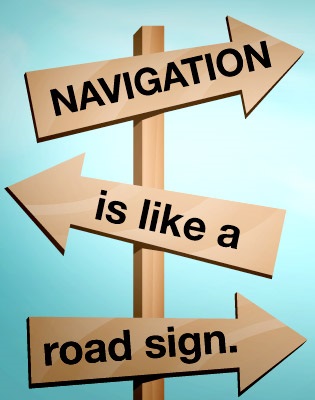
Related Articles: Beginner's Guide: Define Ad terms and Ads definitions
Two Adsense accounts
One of the reasons Google Adsense doesn't activate your account is because you already have an adsense account. They specifically say:Publishers are not permitted to maintain multiple AdSense accounts under the same payee name
Keep in mind if you have monetized a youtube channel with adsense then you cannot create another for a website. This makes a lot of problems for users with the same address.
However if you want to make a new adsense account, you will have to close the first one. However, if your first account was closed because of policy violations, you will not be allowed to open a new account.
Related Articles: Beginner's Guide: Define Ad terms and Ads definitions
Insufficient content
Mostly blogs get rejected because they have too little content. Also websites that are incomplete tend to get rejected from Google Adsense. Also your site's navigation should be proper, as I also got rejected because my blog did not have proper site navigation which includes broken links.Pages should have have "text" data so that google can give targeted ads to the viewers since it is contextual advertising.
Related Articles: What is Contextual Advertising?
Text Formatting
New bloggers tend to post pics and videos thinking it will not give them problems for copyright. As far as embedding youtube videos is concerned, it is not copyright but copying images without permission is copyright infringement.
Also blog and website posts should contain considerable content which includes text, images and videos. Websites containing only headings and not details will not be approved.
Also blog and website posts should contain considerable content which includes text, images and videos. Websites containing only headings and not details will not be approved.
Ad Placement
This is for those who have an adsense account and are using it the wrong way i.e., not using ads as they are supposed to be. Ads should be placed on an active webpage and not pages which are not linked or are yet to be finalized.Pages that are empty and have ads on them are likely to get you banned from adsense. These type of acts result in disabled accounts.
Related Articles: Beginner's Guide: Define Ad terms and Ads definitions
Navigation
People visiting your site should be able to properly navigate through all site pages. Such that they can find all pages and posts from your blog and website. You can use the following for this purpose:- Custom Search Engine (That searches only through your blog)
- Widgets for popular posts and recent posts
- Archieves
- Link Lists
Categorize your content accordingly and make sure to add those categories to the main page or sidebar of your website. Also if you can, create a list of articles.
Content Issues
Google Adsense has always been strict about content, most people don't get approval because of their content issues. Content that is copied or rephrased from some other website is easily pointed out.Quality content that is original and has sufficient number of words are most important for blogs. Don't place ads on auto-generated pages like labels, tags or pages with little to no original content. Make sure to review your site's pages before applying to see if they're ready for Adsense.
Related Articles: What is Contextual Advertising?
Traffic Sources
People are very concerned about their traffic sources and so is Google Adsense. Where you get your traffic from and is that source permissible according to Google Adsense policies? There are few general rules to follow here:- Not to participate in PTC (Paid To Click) programs. This includes sharing clicks with other google adsense users. Sharing clicks can harm both of the users to the point of losing Google Adsense account Privileges.
- Emails containing Ad codes are not permitted.
- Displaying ads using bots and softwares are not permitted.
Revenue as much as 5 million dollars is lost every day due to techniques related to bots and email spamming which has affected the credibility of premium publishers. Also the advertisers lose a lot of their money.
Language issues
If your site's language is other than what Google Adsense supports, you are unlikely to get accepted into the Adsense Program. Here is the list of languages Google Adsense supports:| Arabic | German | Portuguese |
| Bengali | Greek | Romanian |
| Bulgarian | Hebrew | Russian |
| Chinese (simplified) | Hindi | Serbian |
| Chinese (traditional) | Hungarian | Slovak |
| Croatian | Indonesian | Slovenian |
| Czech | Italian | Spanish |
| Danish | Japanese | Swedish |
| Dutch | Korean | Thai |
| English | Latvian | Turkish |
| Estonian | Lithuanian | Ukrainian |
| Filipino | Malay | Urdu |
| Finnish | Norwegian | Vietnamese |
| French | Polish |
You can however translate your site your self or use tools like google translate tool or to make it visible to a larger audience, you can convert it into English language. Most search engines use English as a primary language. Once you've translated your website you can submit a new application.
Content policy violations
As stated before, Google Adsense takes content issues very seriously. If your site's content is not appropriate according to Google Adsense Content Policies, it would get banned from Google Adsense and your Google Adsense account could be disabled or disapproved to begin with.Check the links below to begin with:
Review Email
Some people don't get approval at the first try, the email reply that google adsense sends you tends to detail the problems with your website.
This email you get when you site has been reviewed helps alot. Google adsense team pin points the issues of your website and summarizes what is wrong with your website. This review email helps out with most important problems.One such example of my site being rejected again and again was because of difficult site navigation. I had to create a "list of article" page and add widgets to my blog to get approval for my account.

Related Articles: What is Contextual Advertising?
Difficult Site navigation
When google adsense reviews your account, they check whether or not your site has navigation issues. If a new visitor will have good experience, then he will engage in your site. Visitors should be able to easily go through your site and find the information they are after.Here is a list of issues that Google Adsense points out:
- Unintentional redirects
- Restricted access
- Broken Links
- Pop ups
- Pages under Construction
You should get rid of these problems before submitting application to Google Adsense.
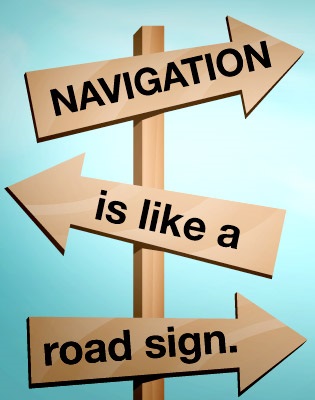
Related Articles: Beginner's Guide: Define Ad terms and Ads definitions
Conclusion
Make sure to read this articles again before applying, also the email from the first review. All these will help you get a better site layout apart from making it worthy of Google adsense.
Monetizing is easy but is your site layout good enough for ad placement. You should try A/B Testing your ads so as to maximize your profit revenue.
Monetizing is easy but is your site layout good enough for ad placement. You should try A/B Testing your ads so as to maximize your profit revenue.
Hope you liked the article, now you know how to get google ads on your website. Don't forget to follow my blog Ali Khan Blogs on facebook & Twitter.










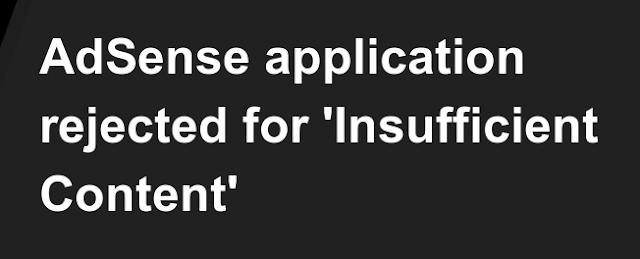
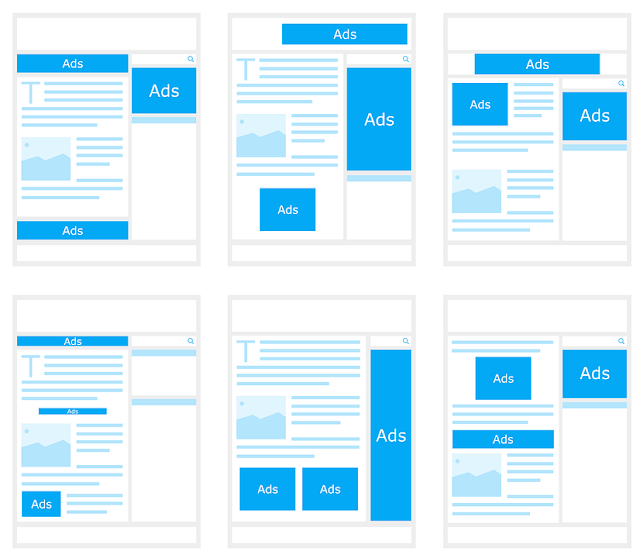


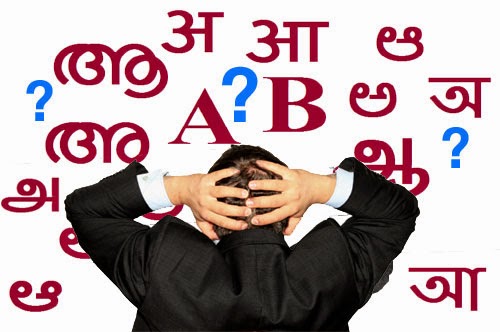











No comments:
Post a Comment